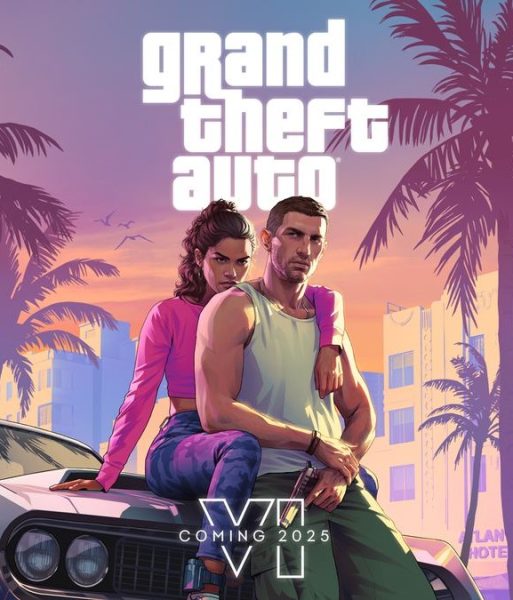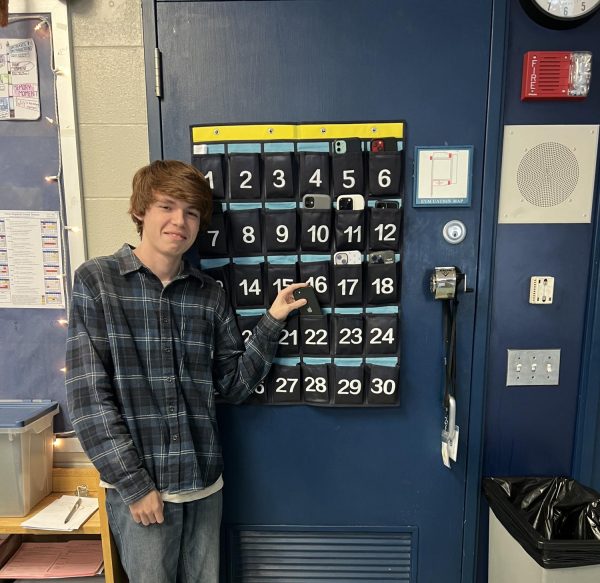Today’s tech tip
Helpful Chrome extensions

Picture from Technotraps.com of a systems interface
September 28, 2017
Google Chrome allows for the unique ability of users to customize its user interface with small programs called extensions. You can access these extensions by going to the Chrome Store located underneath the apps button in the top left-hand corner of your screen.
Now some of these extensions can be useless and some can cost money, however here are five useful extensions that are free and you might find quite useful.
The first extension is “Jot”. Jot is an extension that allows you to write down notes easily, making organization much easier.
A second useful extension is “Tab Freeze”. If you’re someone that always has a ton of Chrome tabs open, this app’s for you. It allows you to be able to freeze the tabs you need but aren’t using so your computer isn’t slowed.
A third great extension is the “LastPass” extension. This extension allows you to easily manage all your passwords and is great for people with too many accounts!
A different but still useful extension is the “Honey” extension. This extension browses the web for discounts in things that you are interested great for the online shopper. The last extension of the day is the extension “Grammarly” that is basically word checker but more in depth. It corrects grammar mistakes in writing and is great for English essays. That’s all for this week, and make sure to try these out!