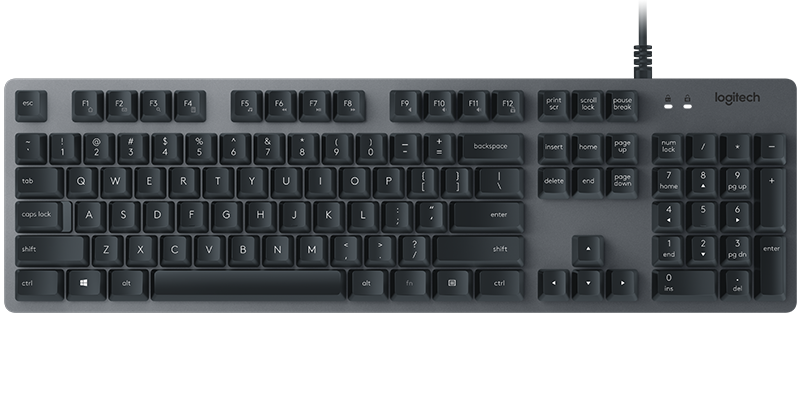Today’s tech tip:Helpful Keyboard Shortcuts
October 18, 2017
Have you ever accidentally closed a tab you needed to find a certain word in a long page of text? Well Windows and Mac both have built in keyboard shortcuts that are designed just for this. With just a click of a button you can revive that page, or find that word. Here are four useful keyboard shortcuts.
The first shortcut is the reopen a tab you accidently closed. If you ever have had the dilemma where you meant to close one thing but you closed something different here is a trick to reverse the damage. If you are on a mac hit the “command” button then “shift” and the “t” key and boom it’s back. If you are on windows use the “ctrl” key instead of “command”.
A second great shortcut is the “find” option. If you are ever scrolling through a webpage or document and you need to find a specific word or phrase use this easy shortcut. On a mac hit the “command” key then “f” then type in the word or phrase and it will highlight if for you. If you are using a windows based OS use the “ctrl” key instead of “command”.
When you use Chrome cookies and other information from websites collect in the “cache”. Slowly all this junk builds up and takes up space and can slow down your browsing and computer. One easy way to fix this is with a simple keyboard shortcut. To clear the cache simply press “ctrl” plus “shift” and the “r” key and boom it’s clean.
One Last tip to use is the “alt”, “tab” function. By pressing these two keys you can cycle from all your open tabs. This is an awesome feature since you can easily move between pages to make it easier to multitask or get from one place to another easily without having to go to the toolbar and manually clicking on the tab you want.
That is the tip for the day some useful tech tips enjoy and use responsibly!