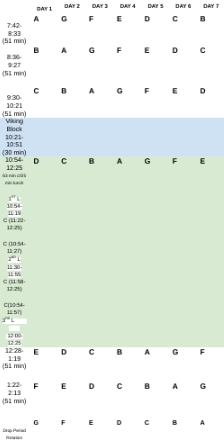Big Brother Comes to Triton
New Screen-viewing application, Classwize, is like having a teacher constantly peering over your shoulder
Junior Sammie Mariniello and Sophomore Olivia Rowe view an online assignment. Students screens are now visible to teachers through the Classwize app that can monitor student screentime.
As there is a huge change in what school used to be. School before was just strictly paper, pens and pencils. Now with it being the twenty-first century, everything is now used on your personal laptop or computer. This benefitted during this specific time since Covid-19 has affected the passing of papers. By allowing students to do work with their own devices it has created a huge issue with procrastination. Students had found ways to use music, to play games and to watch shows or movies during class. ClassWise is an app that could help students and teachers in the given period to be the most productive as possible.
The wrongful use of this opportunity led the staff to issue school chromebooks that blocked sites like Youtube, Netflix, and other non-school related sites. This was put in place in order to improve procrastination among the student community.
However, this didn’t stop those who had these chromebooks, many found ways around how to play games, watch videos and or look things up online. Since a lot of the work that is given out is all on your laptop it is hard to take the Chromebooks away, since they are vital in the majority of classes.
At one of the Professional Development meetings staff were introduced to a new way of how to monitor students on their school-issued chromebooks. ClassWise is an app that allows teachers to snoop in on your screen.
This app benefitted teachers with tools with powerful yet easy-to-use analytics reports, showing you how and where your students are struggling. The reports also show how different groups of students are stuck, enabling teachers to focus their energy on class time as efficiently as possible.
It is now being embraced by teachers, with some having mixed opinions about it. It’s not going to be used by many, but others think it’s brilliant. The question is how many teachers actually use it?
Ms. Lewis, when asked, said, “If I used it, I would only use it in my freshman classes”.
Along with Coach Mac, and Boyle could be trying it soon.
Mr. Allen in class was looking at the extension and responded with, “I only use it on my freshmen, to make sure they are on task”.
Playing around with the app in class you could see Dylan Merrill’s screen displaying him off task trying to complete a crossword. Feeling uncomfortable with how Mr. Allen could see everything and left the whole class amazed.
“I was amazed at the tools there are to make sure a student is on task, and to see that I was clearly off task doing a crossword puzzle”.
For students this could make them even more anxious about using their school Chromebooks resulting in the personal use of their own. Especially freshman if the majority of teachers are using it on their students.
The app shows you a series of tools that can be enabled on the students’ devices. There are folders that hold each different class a teacher has. You can send a message, delete tabs and turn off their internet. There are more features to it that can help students stay on task and accomplish work.
This is something that schools just like Triton could and are interested in to make sure students are using their class time to the best of their ability.

Hi! My name is Channing Marengi. I’m a senior at Triton High School. I play field hockey here at Triton. Outside of school I love to hang out with my...