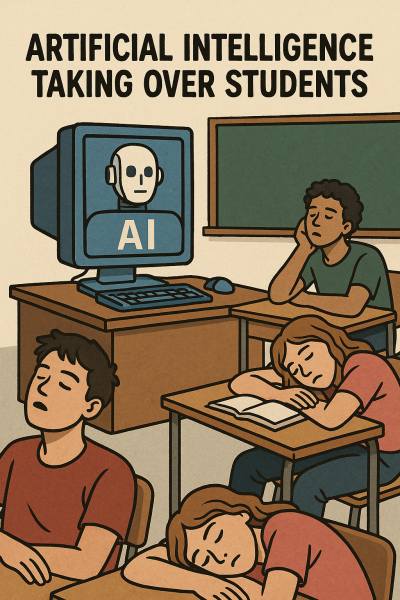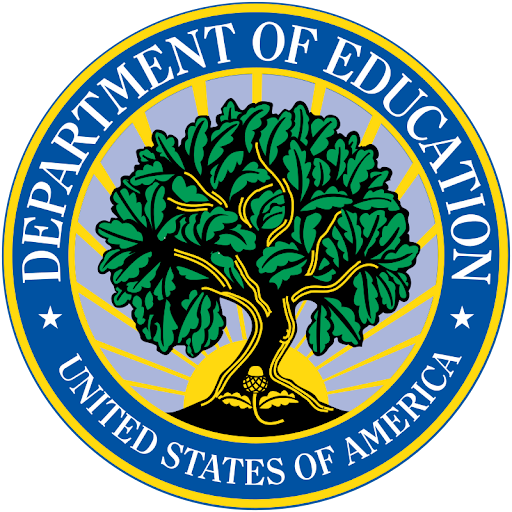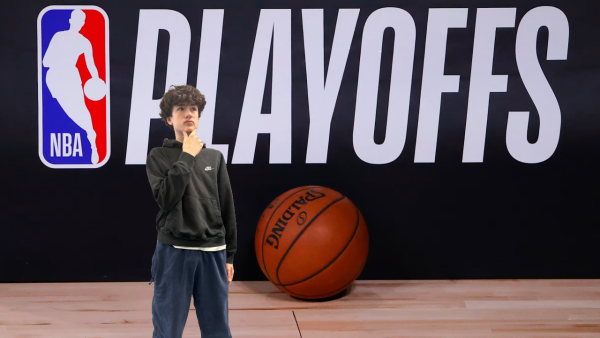Aspen Review
A Review of a Triton Students best Friend or Worst Enemy
The Logo for Follett’s “Aspen”
“Why do you have an F in chemistry already?”
“We just had a big test, I need to check my grades right now.”
“I just got an email that said you got a 6 out of 13 in algebra. What does that even mean??”
Do any of these phrases sound familiar? If so, you are probably an Aspen user. Follett Aspen SIS (Student Information System), commonly just referred to as Aspen, is the grade organization tool of choice for Triton Regional School District. I am a longtime user of Aspen, with the system being in place as long as I have been in the district. This review will assess how Aspen successfully creates gives students an outlet to check up on their progress, and alternatively how Aspen plays a role in the hyperfixation of self worth based on numerical value.
The A+’s
Aspen can be called many things, but inconvenient is not one of them. The accessibility of the website paired with the easy to navigate interface is welcome upgrade from the old Triton Regional Schools website. The website is easily accessible through the new Triton Regional Schools website, as well as through the Follett app, or simply by searching the internet for “aspen triton.”
When in Aspen, users can access just about anything they want to know about themselves as a student at any point in time, crammed into 6 easy folders. These folders are aptly named Pages, My Info, Academics, Groups, Locker, and Destiny. Typically, students only access the first three folders with Groups, Locker, and Destiny not providing much information, if any at all.
Under Pages students can find any teacher’s posted “To Do’s”, Important Announcements, Published Reports, and any other Resources. The Pages tab keeps you up to date with not only the assignments posted by the teachers that choose to display that information on Aspen, but serve as a dock for important documents displayed by the district such as report cards and forms to sign up for classes.
The My Info folder displays some information that students and their parents probably are aware of already such as the Address, Ethnicity, and the students Demographics. Besides this, the My Info folder is helpful in displaying the more relevant information of your Transcript, Schedule, Contacts, Attendance, and the controversial Notifications tab.
The Academics is understood to be the most visited portion of the website, the Holy Grail of it all, the subdivision that contains each students current grade in each of their courses. This area of the website is definitely accessible and handy to know your progress, but there are certainly times where the grade checking goes too far. That brings me to…
The F’s
From my experience, the cons far outweigh the previously mentions pros. My two main complaints with Aspen both revolve around the idea that your grades are visible at any point withing the quarter, even if the grade at the time does not reflect the students deserved grade. These two issues are the tendency of students to hyperfixate on the monitoring of their grades and the idea that parents can access, and even get notifications pertaining to, a students grades at any point within a quarter.
Triton High School gives it’s students nearly 8 weeks per quarter to let students make mistakes and learn from them. Within the timeframe of the quarter, students are allowed to take several tests, complete classwork, and obtain potential extra credit by the deadline. With the middleman of Aspen, parents can butt themselves into the process and potentially see some not so pretty sights.
The previously mentioned Notifications tab on Aspen gives parents the opportunity to set up a process where the site will automatically email them when a students implemented grade does not pass the threshold of their choice. This plays into the idea that parents could observe and punish students based off of the progression of a grade, rather than the official deserved grade handed out at the end of the quarter.
Among Triton students there also seems to be an obsession over checking these grades. Wether you are valedictorian and want to maintain your throne, or bottom 10% and are a victim of parents viewing an unfinished grade, you can develop the Aspen grade-checking bug. This unhealthy obsession can lead to cases in which a students day is make or break depending on how their Aspen looks that day. If your dopamine burst levels re directly dependant on how a website looks everyday, I consider that unhealthy.

Hey Tritonians my name is Cam Neary and I’m a junior staff writer here at Triton High School. When I am in school I like to participate in drama and...